Outlook 2016 and 2019 Shortcut Keys cheat sheet
Are you getting the most from Outlook 2016 and 2019 for Windows? Learn about the key features in Microsoft’s email and calendaring client.
Handy keyboard shortcuts
If
you're a fan of keyboard shortcuts, you’ll be pleased to find out that Outlook
2016 and 2019 have plenty of them. The table below highlights the most useful
ones, and more are listed on Microsoft's Office site.
And if you really want to go whole-hog with keyboard shortcuts, download our Outlook 2016 and 2019 Ribbon quick reference guide, which explores the most useful commands on each Ribbon tab and provides keyboard shortcuts for each.
|
KEY COMBINATION |
ACTION |
|
|
General shortcuts |
|
|
|
|
Ctrl-O |
Open selected item |
|
|
Esc |
Close an open item (message, appointment, contact, task, etc.) |
|
|
Ctrl-D |
Delete selected item |
|
|
Ctrl-A |
Select all items |
|
|
Ctrl-C |
Copy selected item |
|
|
Ctrl-X |
Cut selected item |
|
|
Ctrl-V |
Paste item from the clipboard |
|
|
Ctrl-Z |
Undo last action |
|
|
Ctrl-S |
Save |
|
|
Ctrl-P |
Print |
|
|
Ctrl-Shift-G |
Flag an item for follow-up |
|
|
F3 or Ctrl-E |
Go to the Search box |
|
|
Ctrl-Shift-F |
Use Advanced Find |
|
|
F4 |
Search for text within an open item |
|
|
F7 |
Check spelling and grammar |
|
|
Ctrl-B |
Make text bold |
|
|
Ctrl-I |
Make text italic |
|
|
Ctrl-Shift-L |
Add bullets |
|
|
Ctrl-1 |
Switch to Mail |
|
|
Ctrl-2 |
Switch to Calendar |
|
|
Ctrl-3 |
Switch to Contacts |
|
|
Ctrl-4 |
Switch to Tasks |
|
|
Ctrl-5 |
Switch to Notes |
|
|
Alt-H |
Go to the Home tab on the Ribbon |
|
Email shortcuts |
|
|
|
|
Ctrl-N |
Create a new message (when in Mail) |
|
|
Ctrl-Shift-M |
Create a new message (from any Outlook view) |
|
|
Alt (up arrow) /Alt (down arrow) |
Go to the previous / next message (in the email list) |
|
|
Ctrl-. (period) |
Go to the previous message (when you have a message open) |
|
|
Ctrl-, (comma) |
Go to the next message (when you have a message open) |
|
|
Spacebar |
In the Reading Pane, move a page down through text |
|
|
Shift-Spacebar |
In the Reading Pane, move a page up through text |
|
|
Ctrl-Q |
Mark message as read |
|
|
Ctrl-U |
Mark message as unread |
|
|
Alt-H, MV |
Move message to a folder |
|
|
Alt-S |
Send a message |
|
|
F9 or Ctrl-M |
Send/Receive mail |
|
|
Ctrl-R |
Reply |
|
|
Ctrl-Shift-R |
Reply All |
|
|
Ctrl-F |
Forward |
|
|
Alt-H, AF |
Attach a file to a message |
|
|
Ctrl-Shift-E |
Create a folder |
|
|
Ctrl-Y |
In the Folder pane, go to a different folder |
|
|
Alt (left arrow) / Alt (right arrow) |
Collapse / expand a conversation group in the email message list |
|
Calendar shortcuts |
|
|
|
|
Ctrl-N |
Create a new appointment (when in Calendar) |
|
|
Ctrl-Shift-A |
Create a new appointment (from any Outlook view) |
|
|
Ctrl-Shift-Q |
Create a meeting request |
|
|
Alt-S |
Save and close appointment; save and send meeting request |
|
|
Ctrl-F |
Forward an appointment or meeting |
|
|
Ctrl-R |
Reply to a meeting request with a message |
|
|
Ctrl-Shift-R |
Reply All to a meeting request with a message |
|
|
Ctrl-G |
Go to a date |
|
|
Alt-1, Alt-2, etc. |
Show 1, 2, etc. days in the calendar |
|
|
Ctrl-Alt-2 or Alt-- (minus sign) |
Switch to Work Week view |
|
|
Ctrl-Alt-3 |
Switch to Full Week view |
|
|
Ctrl-Alt-4 or Alt-= (equals sign) |
Switch to Month view |
|
|
Alt (left arrow) /Alt (right arrow) |
Go to the previous / next day |
|
|
Alt‘ (up arrow) / Alt (down arrow) |
Go to the previous / next week |
|
|
Alt-Page Up / Alt-Page Down |
Go to the previous / next month |
|
|
Ctrl-. (period) |
Go to the previous appointment |
|
|
Ctrl-, (comma) |
Go to the next appointment |
|
Contacts shortcuts |
|
|
|
|
Ctrl-N |
Create a new contact (when in Contacts) |
|
|
Ctrl-Shift-C |
Create a new contact (from any Outlook view) |
|
|
Ctrl-Shift-L |
Create a new contact group |
|
|
F11 |
Find a contact |
|
|
Ctrl-Shift-B |
Open the Address Book |
|
Tasks shortcuts |
|
|
|
|
Ctrl-N |
Create a new task (when in Tasks) |
|
|
Ctrl-Shift-K |
Create a new task (from any Outlook view) |
|
|
Ctrl-Shift-Alt-U |
Create a new task request |
|
|
Ctrl-C |
Accept a task request |
|
|
Ctrl-D |
Decline a task request |
|
Notes shortcuts |
|
|
|
|
Ctrl-N |
Create a new note (when in Notes) |
|
|
Ctrl-Shift-N |
Create a new note (from any Outlook view) |
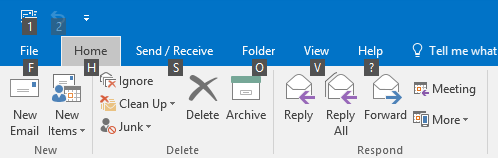

No comments:
Post a Comment