How to Remotely Sign out of Gmail on a Missing Device
Lost your Android phone or your iPad? Want to sign out of Gmail on a device you’ve lent to a family member? Don’t worry, Google lets you remotely sign out of your Gmail account on any lost or missing device.
As long as you have access to your Gmail account, you can use Google Account’s privacy features to remotely log out of any connected devices.
To get started, open the Gmail website in your favorite browser. Click the Profile icon in the top-right corner and then choose the “Manage Your Google Account” option.
Navigate to the “Security” tab and then click the “Manage Devices” button at the bottom of the “Your Devices” section.You’ll see a list of all the devices that are currently logged in to your account (using Gmail or other Google services). Locate the device that you want to sign out of, click the three-dotted menu button, and then choose the “Sign Out” option.
Google will ask you whether you’re sure that you want to sign out of the device. This step will remove the Google account (and all linked data) from the device. Once you’re sure, click the “Sign Out” button to confirm.
Google will ask you whether you’re sure that you want to sign out of the device. This step will remove the Google account (and all linked data) from the device. Once you’re sure, click the “Sign Out” button to confirm.
Google instantly signs you out of the chosen device if it’s online. If the device is missing, turned off, or not connected to the internet, Google will remove the account as soon as it detects that the device has reconnected.
If you want to sign out of more devices, follow the same process in the “Your Devices” section on your Google Account page.
Thanks for Reading...
Masud Rana
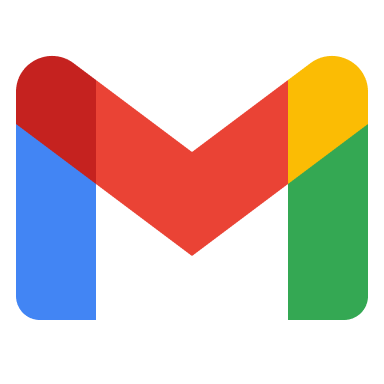




No comments:
Post a Comment