How to Change Your Facebook Language Settings From PC
More than 100 different languages are available
What to Know
- Go to Language settings > Facebook language > Edit > Show Facebook in this language >choose language > Save Changes.
- To undo, go to Language and Region > Facebook language > Edit > Show Facebook in this language > select language > Save Changes.
This article explains how to change and undo changes to the language on Facebook. Instructions apply to any web browser, Android, and iOS apps.
Picking a Different Language to Use on Facebook
It's easy to change the language in which Facebook displays text. Just go to your account settings.
1. Select the arrow (Account) on the right side of the Facebook menu bar.
2. Select Settings & Privacy.
3. Choose Settings.
4. Choose Language and Region in the left menu pane.
5. In the Facebook language section, select Edit.
6. Select the Show Facebook in this language drop-down menu, and choose a different language.
7. Select Save Changes to apply the new language to Facebook.
Thanks for Reading...
Masud Rana



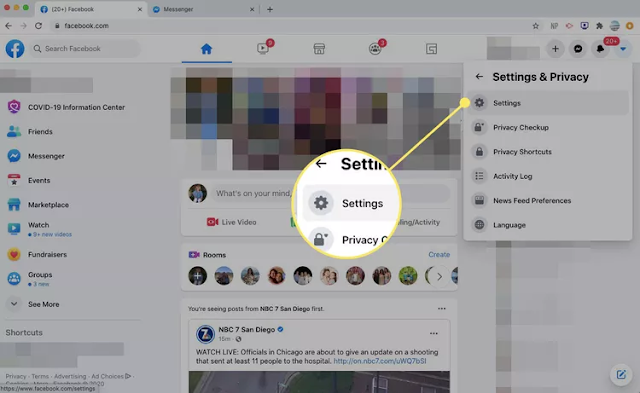





No comments:
Post a Comment