Multimedia Projector Specifications Review
There are many ways the right projector can help you. It can promote your business, help you ace a presentation, or keep you well entertained.
It is not right to just get any projector for any purpose. Some projectors are better for certain uses than others.
Using the wrong projector may put you at a disadvantage. So, how do you avoid this?
Before making a purchase, pay attention to projector specifications. The information will help you choose the right projector.
The specifications of a projector tell you how long it would last, how bright it is; how expensive, how easy to use and a host of other things.
Are you looking to purchase a new projector? You should read this article first. Learn all about projector specifications.
Specs To Look Out for in Your Projector
A projector reproduces images, enlarges them and projects them into a screen.
Many factors contribute to a satisfying experience. Some of these factors include light, distance, projection technology, etc.
When all the factors are right, the display should satisfy its purpose. Let’s take a look at projector specifications and what they mean.
1. Projection Technology
Projection technology describes the way a projector uses light to create an image. There are three types of projection technologies:
- Digital Light Processing (DLP)
- Liquid Crystal Display (LCD)
- Liquid Crystal on Silicon (LCoS)
DLP Technology
DLP projectors use a color wheel and a DMD chip to create images. The DMD chip consists of millions of tiny mirrors.
The light beam passes through the color wheel. The colored beams then fall on the mirrors of the DMD chip.
The mirrors are either in an on or off position. This way, they can either reflect or deflect light causing light or dark shades on the screen.
The mirrors on the chip change position; going through 16 million cycles every second. This manipulates light to create images.
DLP technology may use a single-chip or a 3-chip system. The 3-chip DLP projectors do not use a color wheel.
They use a prism which separates the light beam into red, green and blue. Each color has a respective chip.
DLP projectors have high color accuracy. However, the single-chip variants may exhibit the Rainbow Effect due to their color wheel.
Read More: What is the DLP Projection Technology?
LCD Technology
LCD projectors use liquid crystal panels, prisms, and color filters.
The light source sends white light through a polarizing filter. From the filter, the light goes on dichroic mirrors.
These mirrors cause the light to separate into three colors: red, green and blue. The separate beams are then reflected onto the LCD panel.
The filter through the panel and the dichroic prism where the lights get recombined into one single image.
LCD projection has a 3-panel system too. 3LCD projectors have one panel for each color.
LCD projectors have better contrast than DLPs. The 3-panel variants are often brighter than DLP projectors.
LCD projectors are good for use in official settings. However, they use filters which may require regular replacement.
LCoS Technology
LCoS projectors make use of three panels. They create images by projecting light off these three panels.
LCoS projection technology is not as popular as LCD and DLP. It has certain limitations.
The LCoS projectors are not as bright as LCDs. However, LCoS projectors have the highest contrasts.
Most LCoS projectors are bulky. The technology has a lot of mechanical parts.
As is typical of projectors that use standard lamps, the lamp life lasts between 2000 and 4000 hours.
They are best used in dark environments with screens no larger than 130″. On larger screens, fast-paced scenes will be blurry.
2. Light Source
Projectors enlarge images they create using light. Every projector requires a light source.
Traditional projectors used lamp light sources. Now, newer non-lamp sources like LEDs and Lasers are considered better choices.
Lamp (Bulb) Projectors
Lamps are high-pressure bulbs made of glass. They contain mercury and metal halide.
Lamps were originally used in all projectors. They have high light output. However, their disadvantages are weighty.
- They are the least expensive light sources.
- They exhibit strong color performance.
- They have a short lifespan of around 3000 hours.
- The bulbs require constant replacement.
- High maintenance cost.
- Image quality deteriorates as the lamplight gradually loses brightness over time.
LED Light Sources
LEDs are perhaps the most long-lasting light sources.
LED projectors make use of separate RGB LEDs. They don’t have to split white light.
Features:
- They save space. LED projectors are some of the lightest and smallest.
- Their initial cost is higher than that of lamp projectors.
- Projectors with LED light sources take up little to no maintenance cost.
- LEDs have a long lamp life of over 20,000 hours.
Laser Light Sources
Laser light sources use a narrow beam of blue light. Due to its single color and wavelength the light is focused and strong.
Laser light can travel far and still maintain its strength. This results in good picture quality and high contrasts.
Features:
- Lasers are the brightest source of light for projectors.
- Laser projectors have a high lamp life of 20,000 hours and above.
- They are more expensive than lamp and LED light sources.
- Laser projectors require little maintenance cost.
- The brightness and image quality hardly depreciate over time.
Hybrid Light Sources
Some advanced projectors are able to use LED and laser light sources together.
These projectors combine both technologies. They enhance color with LEDs and use lasers to improve brightness.
Features:
- They are not as expensive as full laser projectors.
- Hybrid projectors may start to create images with off colors over time.
- They usually have about 4000 lumens of brightness.
3. Size
The weight of your projector matters. It would determine if your projector can be easily transported or not.
There are portable projectors under 5 lbs. These are better suited for camping trips and other mobile presentations.
If you want a projector for tracing images, you would need one light enough to fit on an articulating arm or a tripod.
If you’re installing a projector in a hall, church or classroom, then you don’t have to worry about weight. Those between 10 – 20 lbs. are still suitable.
Large ones work just fine because you wouldn’t have to move them around a lot.
4. Brightness
The brightness of a projector is measured in lumens. Lumens tell us the amount of light that a lamp can produce.
The higher the lumens, the brighter your projector is. Standard lamp bulbs have higher lumens than LED.
You need a projector whose brightness suits your venue. Projectors with 1000 to 2000 lumens brightness are best for dark rooms. In brighter spaces, you would need up to 3000 lumens or more.
DLP projectors with single chips are generally dimmer. They use only a third of the lumens from their lamps.
This is because only one chip is processing the light. 3-chip DLP projectors function at their optimum brightness.
5. Contrast Ratio
The contrast ratio of a projector tells how much brighter than the blacks its whites are.
Contrast ratio is gotten from measuring the brightness of a white image against the brightness of a black image.
Higher contrast ratios mean that a projector can show very detailed images.
High contrast is important for small details like texts, numbers and graphics.
Contrast gives one a clearer view of the difference between colors and shades.
If a projector has a 20000:1 aspect ratio, 20,000 times brighter than the blacks.
6. Aspect Ratio
This is the ratio of the width to the height of a projected image. It will help determine what type and shape of the screen to use.
Projector aspect ratios are usually 4:3 (XGA), 16:9 (FHD) or 16:10 (WXGA/WUXGA).
The 16:9 and 16:10 are widescreen aspect ratios. 4:3 is more common in TV shows and certain games.
7. Native Resolution
A projector’s native resolution shows the amount of pixels on its DLP or LCD chip.
Pixels are used to display images.
Resolution is the amount of horizontal pixels available multiplied by the amount of vertical pixels.
The larger the amount of a projector’s pixels, the higher its image clarity.
Some native resolution standards include:
- XGA (1024×768)
- WXGA (1280×800)
- FHD (1920×1080)
- WUXGA (1920×1200)
- 4K (3840 x 2160)
If you have a widescreen or you intend to project images up to more than 100″, FHD and 4K resolutions are best.
8. Maximum Resolution
This refers to the highest number of pixels a projector is capable of displaying. A projector may be compatible with a resolution higher than its native resolution. Make no mistake, there may be some loss of quality due to scaling.
9. 3D enabled
A projector that is 3D enabled can map 3D data onto a 2D surface. They give pictures and videos a very life-like quality.
Images in 3D have an appearance of depth. This is because the projector actually projects two very alike images onto the screen at once.
Special 3D glasses help one to view both images with different eyes. Next, the brain interprets it as one image with 3D depth.
3D or 3D readiness is a good specification to look out for. It’s especially important if you’re projecting movies or games.
10. Throw Ratio
The throw ratio is an indicator of the image’s width from a certain distance.
Projectors have varying throw ratios. A 2:1 ratio is regarded as a standard throw.
This type of projector, the image width is half the distance of the screen from the projector.
Projectors may have 1:1 throw ratios or less. They are considered short-throw projectors.
A short-throw unit will project a 100″ image at a distance of 100 inches away from the screen.
These short throw projectors are important for projecting large images in a small space. You can get a large image without having to place the projector far from the screen.
11. Lamp Life
Lamp life is an important indicator of how long you can use a projector.
For lamp projectors, it shows how long the bulb would last before you have to replace it. Lamp projectors typically have less than 3000 hours of lamp life.
Lamp-free projectors are not replaceable, however. This is not a problem because their lamp life is usually long; ranging from 10,000 – 30,000 hours or even more.
If you plan to use a projector often and for extended periods, you may need one with a longer lamp life.
12. Noise Level
Noise can be a big distraction during projection. It occurs often due to the presence of internal cooling fans.
Light generates heat and the fans keep the projector’s insides regulated. Some projector fans are noisier than others.
The measurement for projector noise levels is in decibels (db). Anything above 30db may be inconvenient for viewers.
Some projectors actually have lower noise levels between 19 to 25 decibels. Go for one with low noise if you don’t plan to use external speakers.
13. Audio
Not every projector can receive and interpret audio signals. Typically, projectors used to show only pictures.
If you plan to use external speakers or stereos, this shouldn’t be a problem. However, projectors with built-in speakers are handy.
Their audio output may not be as loud and brilliant as external speakers. However, you can use them alone anytime without having to drag along a speaker.
14. Connectivity Options
Projectors require video and audio signals. These signals are what they interpret and project.
Connectivity options may be wired or wireless. Wired options have ports on the projector to make the connection.
Ports are important. With them, you can connect your projector to laptops, game consoles, cable boxes, and other media devices.
Perhaps, the most important is the HDMI. It is a modern interface that transmits both digital audio and video signals over one cable.
It is closely followed by the DVI and VGA. These are streaming interfaces that transmit video signals alone.
Other options include the Composite Video, USB, SD card slot and DisplayPort.
Wireless connections are a feature of smart projectors. They can connect to other devices via Wi-Fi and Bluetooth.
15. Lens Shift
Lens shift is a feature that allows you to move the projector lens alone. It helps align the projected image with the screen.
The projector placement may not be perfectly aligned. As a result, some parts of the image may fall outside the screen.
You can move the lens vertically or horizontally to adjust the image. The lens shift can either be manually or remote-controlled.
16. Power Zoom/Focus
The Zoom feature allows the projector to increase or reduce the size of a projected image. The projector doesn’t have to be moved.
This feature is convenient when there is not enough space to accommodate their projector’s throw ratio.
A feature of lens zoom is that it ensures picture clarity is maintained. Digital zoom does not give such stellar results.
17. Keystone Correction Angle
The keystone effect is another distortion that can happen after installation. Here, the projector image isn’t center-aligned.
A keystone distortion makes the picture look trapezoid on the screen. This distortion can be vertical or horizontal.
Basically, the projector’s image is angled wrongly. It is not at a 90° angle.
There are different keystone correction specifications on projectors:
- The 2D Keystone Correction:
It allows for vertical and horizontal correction.
- The Vertical Keystone Correction:
The most common kind especially for 4K projectors due to their limited circuitry.
- Auto Keystone Correction:
Advanced projectors have a G-sensor. It allows for automatic keystone correction by pressing a few buttons.
Conclusion
When you look up a projector, you will notice many specifications listed. The manufacturers provide these information to help you make a choice.
It’s important that you know what projector specifications mean. They help determine which projector is best for you.
If you’re still looking for some help, check out our best projectors for sports, camping, classrooms and business presentations.
Good luck finding what works best for you!
Some Sample Standard Specifications for Multimedia Projectors:
|
SN |
Feature |
Projector Specification |
|
1 |
Projector
Method |
DLP or LCD |
|
2 |
Resolution |
WXVGA |
|
3 |
Image Size |
1.06
- 7.67m |
|
4 |
Brightness |
5000 to 7000 Lumens |
|
5 |
Lamp |
190w to 250w |
|
6 |
Lamp life
time |
2000 to 3000
hour |
|
7 |
Contrast |
3000:1 |
|
8 |
Lens |
Motorized
Zoom Focus Lens |
|
9 |
Screen
Distance |
1.5
to 10m |
|
10 |
Audio |
Audio
output and input |
|
11 |
Connector |
HDMI,
VGA, Display port, RS232, USB |
|
12 |
Remote
control |
Yes |
|
SN |
Feature |
Projector Specification |
|
1 |
Projector
Method |
DLP (Lamp Free LED Laser Projector) |
|
2 |
Resolution |
WXGA |
|
3 |
Native Aspect
Ratio |
16:10 |
|
4 |
Contrast
Radio |
20,000:1 |
|
5 |
Brightness |
5000 Lumens |
|
6 |
Light Source |
Laser &
LED |
|
7 |
Lamp life
time |
Up to 20,000
hours |
|
8 |
Contrast |
3000:1 |
|
9 |
Lens |
Motorized
Zoom Focus Lens |
|
10 |
Screen
Distance |
1.5
to 10m |
|
11 |
Audio |
Audio
output and input |
|
12 |
Input
Connection |
HDMI,
VGA, Display port, RS232, USB |
|
13 |
Remote
control |
Yes |
|
14 |
Power Supply |
Bangladesh
standard |
|
SN |
Feature |
Projector Specification |
|
1 |
Projector
Method |
DLP (Laser
Projector) |
|
2 |
Display Resolution |
WUXGA
(1920x1200) |
|
3 |
Native Aspect
Ratio |
16:10 |
|
4 |
Contrast
Radio |
100,000:1 |
|
5 |
Brightness |
6000 Lumens |
|
6 |
Light Source |
Laser &
LED |
|
7 |
Lamp life
time |
Up to 20,000
hours |
|
8 |
Contrast |
3000:1 |
|
9 |
Lens |
Motorized
Zoom Focus Lens |
|
10 |
Screen
Distance |
1.5
to 10m |
|
11 |
Throw
Distance |
0.88-14.09m |
|
12 |
Screen size |
30
- 300 in. / 0.76 - 7.62 m |
|
13 |
Keystone |
Vertical (+/- 40º) / Horizontal (+/- 40º) |
|
14 |
Audio |
Audio
output and input |
|
15 |
Input
Connection |
HDMI,
VGA, Display port, RS232, USB, Ethernet LAN (RJ45) |
|
16 |
Remote
control |
Yes |
|
17 |
Temperature |
32-104º
F (0 - 40º C) |
|
18 |
Humidity |
0-90% |
|
19 |
Ceiling mount
Option |
Yes |
|
20 |
Power Supply |
Bangladesh
standard |
|
21 |
Warranty |
2-3
Year full warranty, 5-year parts availability |
|
22 |
Estimated
price |
2,500
to 3,500 USD |
Thanks for reading...
Md. Masud Rana
..









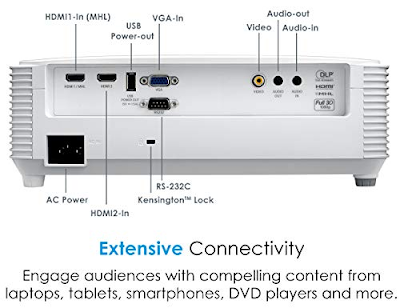



No comments:
Post a Comment