Type of USB Cable and difference
between USB 3.1 and USB type C
There's lots of different types and standards for USB these days, but what do they all mean? What's USB-C and what's USB 3.1
If you’ve spent
time shopping or researching new consumer gadgets you will have heard about the
new USB ports and standards. There’s USB 3.0 and 3.1, and then there’s
something called USB-C, officially known as USB Type-C. You may be wondering
what these are, whether they are the same thing, and what the difference is.
How is USB 3.1 different from USB 3.0 or even 2.0? The USB, or Universal Serial
Bus, is a port standard that has been around for nearly 20 years and is the
most widely used. As there are so many devices that support USB, keeping up to
date on the latest developments in this port, cable and standard is important.
There are multiple
improvements in the trusty USB port we’ve been using for so long. I’m sure
we’ve all had difficulty plugging in a cable or flash drive because we’ve had
it upside down. The new USB Type-C cable and port is reversible, so there is no
“up” or “down,” and you can plug it in either way. There are other new features
in USB, too, like ultra-fast data transfer speeds up to 10Gbps, and up to 100W
of power – enough to charge a laptop, and even adding an HDMI or
DisplayPort video signal into a single cable.
The USB, or Universal Serial Bus, has been a staple in the electronics
world since 1996, when its first iteration, USB 1.0, was released. This
technology was pretty revolutionary at the time: it could move an ambitious 12
Mbit/s, which at the time was an extraordinary feat. Since then, USB has taken
over the digital world. You’ll find it in desktops, laptops, phones, cameras,
tablets, and even furniture, cup warmers, and plasma balls.
Since its original conception,
there’s been a huge variety of succeeding versions. The most common is Type-A,
which can be found in every variety of computer for the last 25 years or so.
There’s also USB Type-B, which is most commonly found in printers. Now, there’s
micro and mini variants of both A and B, in addition to 4 pin and 5 pin
variations.
Different types of USB have
different purposes, but are there too many? In an ideal world, we’d have one
singular USB that encompasses all prior versions, but is this available? Well,
almost.
Let’s take a look at
the types that try to solve the problem of having too many options: USB 3.1 and
USB Type-C (or USB-C).
USB 3.1 and USB-C, what's the difference?
The two newest versions of USB, 3.1
and Type-C came into production at around the same time in 2013 and 2014,
because of this, many people often confuse them, considering them to be the
same thing. However, they’re different in important ways.
USB 3.1 is a standard, in the same
way that Types-1, 2 and 3 were the standards that came before it. In contrast,
USB-C is a type, in the same way that mini-USB and micro-USB are different
types (connector variations) of the USB standard. Put another way, if USB-C is a
pipe, then USB 3.1 is one of the things that can flow through it. This also
works with older standards of USB: you can have, for example, USB 3.1 flowing
through a USB-B cable, or USB Type-2 flowing through a USB-A cable.
Like Types-A and B, the name USB-C somewhat describes the shape of the
port itself.
USB-C is small, thin, and flat and
is the same port at both ends. The format may be small, but the implications
are big: USB-C promises to be the one cable that really can do everything, and
that can eventually replace mini, micro, A and B.
USB-C is also unidirectional, which means you’ll no longer find
yourself repeatedly turning the USB connector over until it finally fits. It’s
also backwards compatible all the way to USB 2.0, and with the right adaptor,
it’ll even work alongside A, B, Mini and Micro.
The future adoption of Type-C is very likely to be driven by the
relentless need for smaller and thinner devices. And because USB-C's four data
lanes transfer audio and video, it could finally do away with conventional
3.5mm jacks —whilst providing a superior digital alternative in the process.
This is a switch we've already started to see in a number of new smartphones,
though to some initial backlash and reluctance from those not yet willing to
give up their beloved 3.5mm jacks.

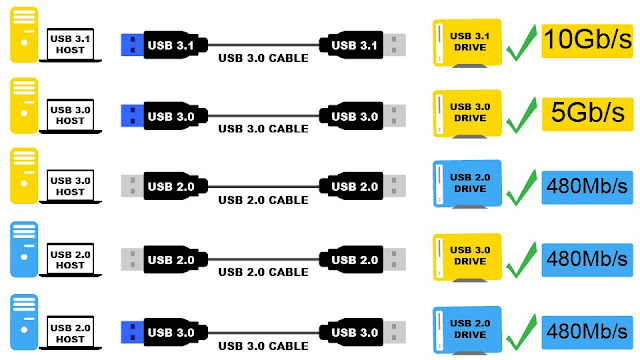



No comments:
Post a Comment